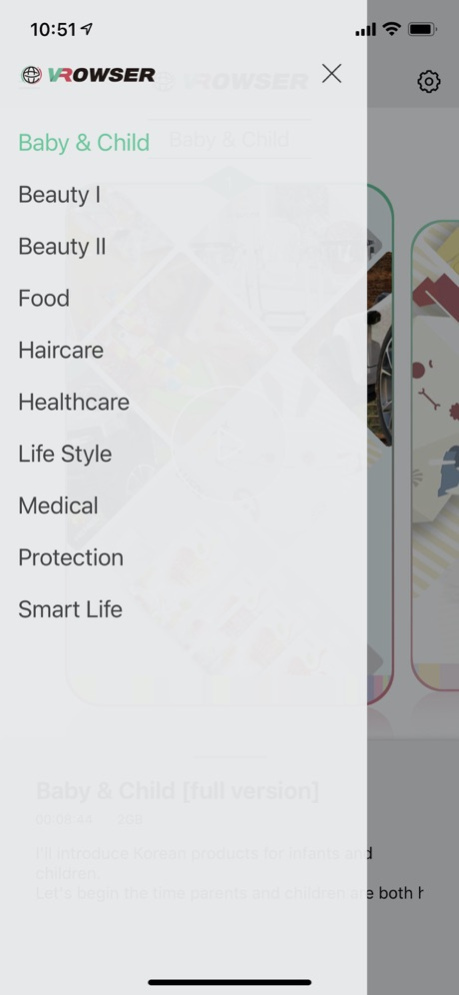VRowser 1.0.2
Continue to app
Free Version
Publisher Description
VRowser is a virtual reality platform that connects buyers and consumers to the latest Korean products. VRowser brings trade shows, exhibitions, and expos to the comfort of your living room, providing you with a lifelike 3D experience of a VR showroom.
Created and operated by KITA (Korea International Trade Association), the biggest business organization in Korea, VRowser showcases a full range of products from beauty and lifestyle to healthcare and safety. Products are hand-picked by experts from KITA platforms tradeKorea and Kmall24 to bring you the most reliable, high-quality, and price-competitive goods.
VRowser incorporates the latest technology to bring you ultra-high definition 360º 3D videos. Sit back, relax, and dive into our world as our professional hosts guide you through the specs, functions, designs, and uses of our curated selections.
[Features]
- 360º 3D VR player
- In-depth reviews and lifelike views of the top products from Korea
- tradeKorea/Kmall24 integration for B2B wholesale inquiries and individual purchases
- Support for offline and 2D playback
- Guides by professional Korean presenters, subtitled in English
- Product categories include food & beverages, babies & kids products, lifestyle, beauty, hair care, tech, healthcare, medical devices, and more
May 18, 2021
Version 1.0.2
General Improvements
About VRowser
VRowser is a free app for iOS published in the Office Suites & Tools list of apps, part of Business.
The company that develops VRowser is Korea International Trade Association (KITA). The latest version released by its developer is 1.0.2.
To install VRowser on your iOS device, just click the green Continue To App button above to start the installation process. The app is listed on our website since 2021-05-18 and was downloaded 1 times. We have already checked if the download link is safe, however for your own protection we recommend that you scan the downloaded app with your antivirus. Your antivirus may detect the VRowser as malware if the download link is broken.
How to install VRowser on your iOS device:
- Click on the Continue To App button on our website. This will redirect you to the App Store.
- Once the VRowser is shown in the iTunes listing of your iOS device, you can start its download and installation. Tap on the GET button to the right of the app to start downloading it.
- If you are not logged-in the iOS appstore app, you'll be prompted for your your Apple ID and/or password.
- After VRowser is downloaded, you'll see an INSTALL button to the right. Tap on it to start the actual installation of the iOS app.
- Once installation is finished you can tap on the OPEN button to start it. Its icon will also be added to your device home screen.